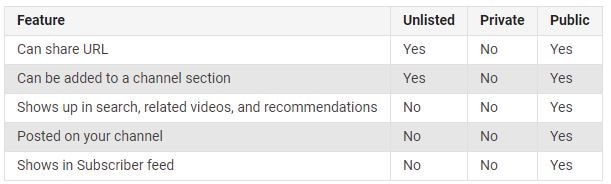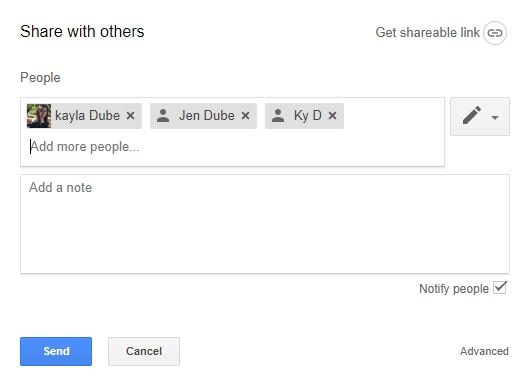![[Updated] Optimize Video Sharing Preferences on YouTube for 2024](https://thmb.techidaily.com/fdc872e52961baec6923b458dbd6d98e67f3ed40f9ab2afdf7e0f1b821a0cc59.jpg)
[Updated] Optimize Video Sharing Preferences on YouTube for 2024

Optimize Video Sharing Preferences on YouTube
How to Change the Privacy Setting on Your YouTube Videos

Richard Bennett
Mar 27, 2024• Proven solutions
Privacy settings on YouTube allow you to control who can see your videos. There are three settings — Public, unlisted, and private. This article will give you a brief introduction of what those three settings mean, and how to use them.
- Part1: Public VS Unlisted VS Private
- Part2: How to Change Privacy Settings
- Part2: Sharing Private Videos
Want to make your YouTube videos more beautiful within minutes? Here we recommend an easy-to-use video editing software for beginner for your reference - Wondershare Filmora .
 Download Mac Version ](https://tools.techidaily.com/wondershare/filmora/download/ )
Download Mac Version ](https://tools.techidaily.com/wondershare/filmora/download/ )
Disclaimer: This post includes affiliate links
If you click on a link and make a purchase, I may receive a commission at no extra cost to you.
Part 1: Public VS Unlisted VS Private
Let’s figure out some terms before runing into the how-to part.
Public Videos
These are videos that everyone can view. This is the majority of YouTube videos, and just about every one you’ve ever watched will have been public. You’ll want this if you want lots of people to watch your video.
Unlisted
Unlisted videos are ones that anybody can view so long as they have the link. The video won’t show up on search results or in “related” or “suggested” videos.
This is a great setting for sharing a video amongst small groups. You might have a rough edit you want to show a few people, or you might have a show reel that you only want certain people to see.
Private
Completely private videos cannot be watched by anyone who doesn’t have permission. You grant people permission by allowing their Google accounts to access the video. Nobody else can see the video, regardless of whether they have the link.
It won’t show up on searches, as related or suggested videos, or even when imbedded in other sites. This is the best setting for a video you need to share with only very specific people, if anyone. Below is a comparison table to know more about privacy settings .
Part 2: How to Change Privacy Settings
There are two ways to change the privacy settings: firstly, when you upload the video, and secondly through Creator Studio.
Method 1:
When you upload a video to YouTube you’ll see on the right hand side an option that says “privacy”. This is defaulted to “public”, but you can use the drop-down menu on the button to change the setting. This will apply your privacy setting the second the video finishes uploading and processing.
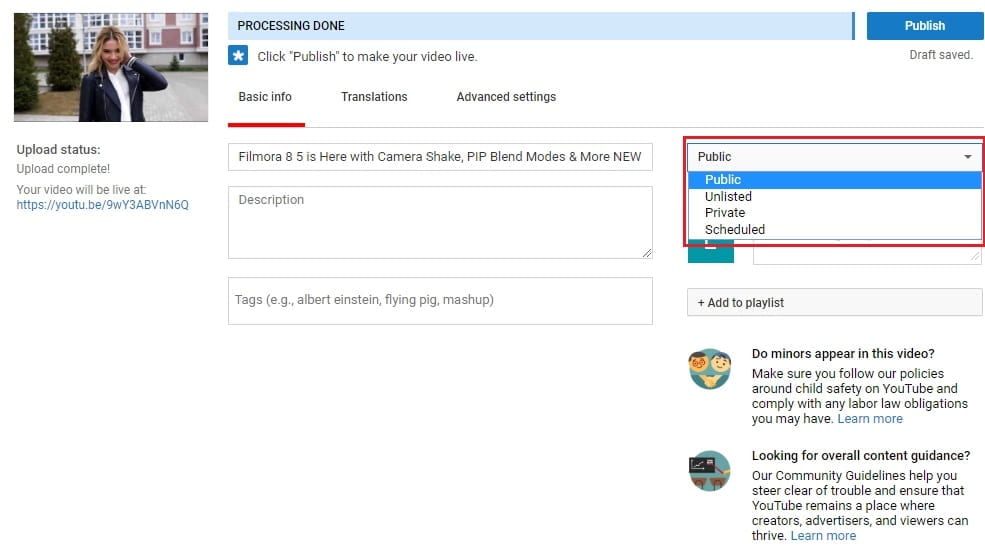
Method 2:
To change the privacy setting later, go to Creator Studio, then Video Manager. On the right-hand side you’ll see one of three icons: a world, a chain, and a lock. The world means “public”, the chain means “unlisted”, and the lock is for “private”.
To change the privacy, click the icon. You’ll be taken to the video’s info and settings page. Down below where you see the thumbnails you’ll see the selected privacy setting. Click this to open a drop down menu, and select your desired privacy level.
Part 3: Sharing Private Videos
If a video is set to “private’, you’ll have the option to share it with specific people. Below where it says “private” on the info and settings page you’ll see a button labeled “share”. Click this and type in the email addresses of the people you want to be able to watch the video. You’ll also have the option of notifying the people via email that you’ve shared the video with them.
Conclusion
And that’s all there is to it! Changing the privacy setting on YouTube videos is a simple, helpful tool to allow you to control the audience of you work. Enjoy!

Richard Bennett
Richard Bennett is a writer and a lover of all things video.
Follow @Richard Bennett
Also read:
- [New] 2024 Approved Instagram Archive Storing Your iPhone Images and Videos
- [New] How to Make a Creative Split-Screen Video for YouTube for 2024
- [New] In 2024, Mastering Video Thumbnail Personalization on YouTube
- [New] In 2024, The Essential List of 8 Authentic YouTube Boosters
- [Updated] 2024 Approved Instrument Innovations See the Top 15 Music Tech Tutorials on YouTube
- [Updated] 2024 Approved Simplify Complex Designs by Mastering Figma's Backdrop Cleansing
- [Updated] 2024 Approved Ultimate Guide to Documenting Your VR Experiences
- [Updated] Exporting SnapChat Content to Your Phone's Gallery
- [Updated] In 2024, Android Sound Recording Without Root [Simple Guide]
- [Updated] In 2024, YouTube Soundwaves Flow Into iMovie Effortlessly
- [Updated] Stepwise Strategies to Perfect YouTube Trailers by Filmora
- [Updated] The Battle Between YouTube’s Copyright Clause & CC License
- [Updated] The Ultimate Guide to Choosing a Premium Portable Vlog Camera
- 2022 Speed Skating Spectacle for 2024
- 2024 Approved Innovative 14 Animated Text Display Cases
- ChatGPT Logon Troubles? Here's How You Can Easily Solve It
- Unlock Your Potential: Discover the Best Language Learning Platforms
- Title: [Updated] Optimize Video Sharing Preferences on YouTube for 2024
- Author: Andrew
- Created at : 2024-12-03 01:33:22
- Updated at : 2024-12-07 02:54:23
- Link: https://youtube-blog.techidaily.com/ed-optimize-video-sharing-preferences-on-youtube-for-2024/
- License: This work is licensed under CC BY-NC-SA 4.0.